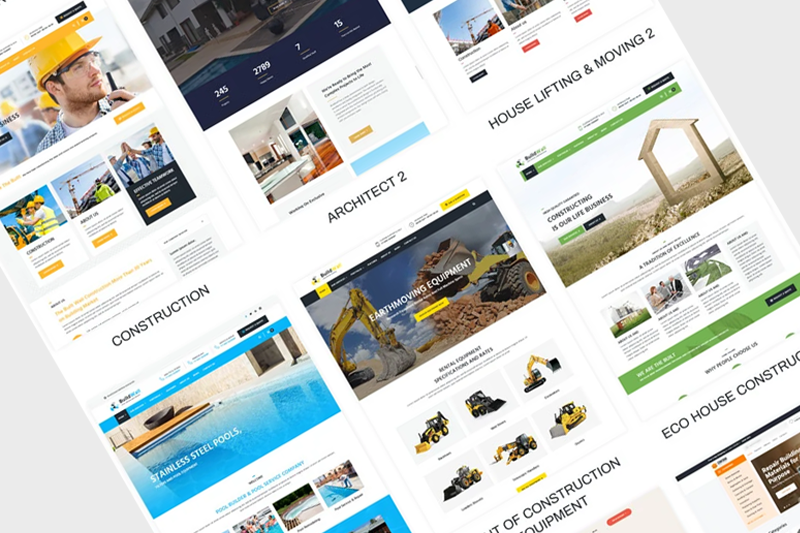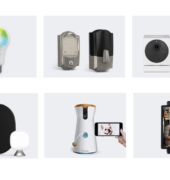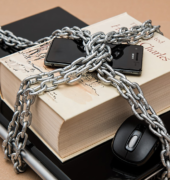How to choose the best website template for your website?
Website templates are very important elements one must consider before creating a website. The major reason for this is because whatever template you select will greatly influence how aesthetically pleasing your website is to visitors.
This crucial reason is why selecting a template can be quite overwhelming, if anything, especially for small websites or blogs.
As a result, this guide was put together to help you identify the various options you need to consider when choosing the best website template for your site.
What is a Website Template?
Web Templates (or website templates) are pre-designed HTML webpages available for use to anyone who is looking to create a website. These HTML webpages come with their unique layout and font styles thanks to the CSS code used in building them.
They are created for people who are looking to create a website or blog without having to pay for the services of a professional website developer and designer. Although these web templates are built by web developers or designers, their pricing is reasonably more cost-effective compared to hiring a professional to build a website for yourself or your business.
Even better, there are certain websites where you can even get these templates for free without having to pay. The only issue with these free templates is that they are not as customizable as the premium ones you have to pay for.
Things to consider before choosing a website template
- Understand what type of website you want. This is very important as the type of template you select will determine whether or not you would be able to easily add additional features to the site as it grows or not.
- Consider the costs of running the website. There are custom-free and premiums templates on the internet. Each template comes with different features and different levels of customization. It is always best to select a template based on your technical knowledge in building a website.
In other words, you shouldn’t try to cut costs if you are not capable of spending the time needed to customize a said template.
- You don’t have to rush launching your website. A rushed website can be quite hard to maintain especially if you realize after your website gains traction, that the selected template is not as suitable as it looked.
So, be patient and take your time to research any template before you actually pay for it. There are lots of resources on the internet to help you.
- Customization is key. Knowing if you can easily edit the logo, navigation bar designs, as well as header layout of a template, is important. That way you do not have to hire any developer should you suddenly realize there is no option to edit them.
- Customer support: How easy it is to contact the customer support department of any web template designer can go a long way to ensure the smooth running of your website, either while creating it or once it goes live.
Many templates come with guaranteed customer support for a couple of months during which you are entitled to ask questions on how you can edit the template as well as other technical questions or problems you need assistance with.
Different types of Website Templates
Having discussed the important factors you need to consider when selecting a template, let’s now talk about the different types of web templates you can consider for your personal or business website. We will also talk about the pros and cons of these two types of templates so you can make the best decision for your website or personal blog.
There are two types of website templates:
1. Static/HTML Web Templates
As the name implies, these types of templates are predominantly built using HTML and CSS codes as well as JavaScript. These are used to create beautiful and neat designs as well as other useful additional features you want to have on your website.
Although these types of web templates are usually priced, they still have their pros and cons.
Pros of Static/HTML Web Templates:
- No maintenance is needed: Static templates do not require you to install any updates or backup as soon as the website goes live.
- Low Hosting costs: Static web Templates are built to run without the need for a lot of server resources. Hence, you can always host websites built on this type of template on cheap servers.
Cons of Static/HTML web template:
- Difficult to operate without technical knowledge: Although the simplicity of static web templates is one of its advantages, it is also a disadvantage should a server error occur. In this case, you have to hire a web developer who is familiar with websites built using HTML templates.
Another drawback is you have to hire a web developer or designer if you want to add more features to your website.
- Costs: While setting up websites using HTML/Static templates can be quite cheap and affordable, it can quickly become expensive due to updates and maintenance you need to carry out.
Overall, a Static/HTML website is a good option if you are looking to build a website you are certain won’t be needing any additional features in the future.
2. CMS Templates
A content management system (CMS) is a tool that permits an internet site editor/administrator to manage the content that’s displayed. Websites are made from HTML and CSS to make pages. Pages are often hard-coded but would require technical development skills to form changes. A CMS usually allows an individual without coding knowledge to amend existing and add new content to an internet site employing a WYSIWYG interface. Typically the knowledge entered into a CMS is stored during a database that renders the webpage via a template. When creating a replacement website design the planning team would identify and make all the specified templates, making the acceptable connection within the CMS to tie the user entry fields to specific page elements. The CSS of the page is employed to regulate the output and adaptability of the variable content within the page template. The business benefits include Reduced site maintenance costs. Increase content publishes efficiency. Less long-term dependencies on specialist skill setsGreater visual consistency thanks to templatingDistribution of content authoring to a wider team with minimal training. There are many sorts of CMS available inbuilt many development languages and platforms. Many content management systems are targeted at industry verticals or niches, eg: e-commerce.
Small Business Website:
WordPress is one of the most popular CMS on the internet. Templates built using WordPress are done using PHP and MySQL programming language.
There are lots of components built into this type of template but they are user-friendly and very manageable. They do not require any technical knowledge to install updates or backups on your website.

Pros of WordPress Templates:
- Easy to use.
- Low cost of maintenance since you do not have to hire any developer to install an update for your website.
- Incredibly customizable: This type of template brings an astounding level of functionality and fluidity to your website. There are tons of plugins that you use to add different features you want to your website.
Cons of WordPress Templates:
- Takes time to learn how WordPress websites work: WordPress Templates are very easy to use but they take quite a bit of time to get familiar with the many functions they come with.
- It is imperative to keep a website build using this type of template up-to-date.
Learn more about or purchase CMS Templates:
- Shopify templates
- OpenCart templates
- PrestaShop themes
- Magento themes
- Joomla templates
- VirtueMart templates