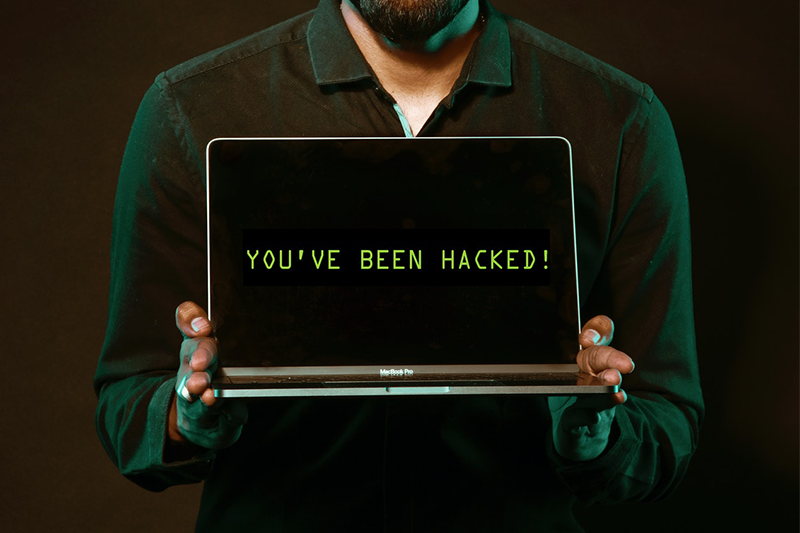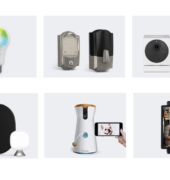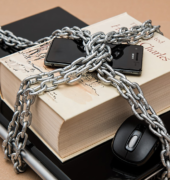Website Security: Best tips improve your website security
Web Security used to be a complex topic and can be quite confusing especially for beginners that own a website. However, the importance of knowing what it entails can simply not be overlooked.
You cannot expect people to use their payment cards on your website without showing them that you have systems in place to protect their data and personal information.
Website Security is very important for small business websites as well as enterprise-level websites. And while the security level of a big website would tremendously be better than that of small websites, it still does not overrule the importance of security.
What is Website Security?
As the name implies, It simply means protecting your website or web application from Cyber threats. It is also known as Cybersecurity.
Without security, websites and web applications will be prone to data breaches and unauthorized personnel access. Hacking is very much a thing now and the only way to protect a website, web service, or web application is simply by setting up security measures that do just that.
Importance of Website Security
Apart from the fact that your website would not generate any income if people think it is not secured to visit, there are other worse reasons why you just have to set up protection for your website.
For instance, a hacked website would be blacklisted and would not pop up on search engines as much as it should. In other words, you lose 95% of your site’s traffic.
Another reason why you need to secure your website is you can be taxed with heavy fines if visitors to your websites make a case against you about data breaches.
With website security, your site visitors are guaranteed protection from:
- Unauthorized access to personal and financial information
- Phishing schemes also result in unauthorized access to the sensitive information of site users
- Session hijacking and scam redirects
- Bogus ads and link redirects to malicious websites
How to secure your website
Protecting your website or web application is not as hard as it seems. The best and easiest way is to hire a trusted developer who can handle running threat scans on your website from time to time.
Here are some of the things you can expect the developer to do:
- Regularly update your website’s initial security encryptions
This is important as it helps prevent data breaches and unauthorized access of cybercriminals. It ensures that data such as email addresses, passwords, personal information, and even payment information of visitors stored on your website are safe and secured.
- Set up an authentication process for visitors that want to sign up for your website
This can go a long way in helping your website visitors determine whether or not they are on your website or a phishing website.
Phishing websites are malicious websites designed to look exactly like your website so visitors can give them details of their account on your website. Some are even designed to show hard-to-pass offers which unknowing visitors can fall victim to.
- Regularly run security scans to detect and patch vulnerabilities and threats
- Create a secured system that can avoid data theft.
All the tips listed above would only ensure your website does not become a playground for cybercriminals.
One thing you should note is that all websites can be hacked. From a personal blog to a small business website or an enterprise-level one, any website that is live on the internet has its value and stores enough information that in the wrong hands can be quite devastating.
More often than not, most websites are under cyber threats not because there are security systems in place to stop data breaches and other cyber attacks, but simply because at least 60% of the websites on the internet run on a Content Management System (CMS).
CMS website security
CMS websites are the easiest to set up as they are often open-source and do not require much technical knowledge to set up. Most5 popular CMS platforms used in building websites include WordPress, Magento, Drupal.
The implication of this is that your website is susceptible to hacking at any point in time because of the ease with which one can set up a website on them. For instance, a platform like WordPress is the most used CMS on the internet. This is because there is a plugin for anything you want to add to your website. The result is that while these plugins can help improve your website, they can also serve as openings for cybercriminals to exploit.
This is why it is imperative to further set up protection and security for your website.
Top 5 DIY steps to improve your website security

We have already discussed the easiest way to secure your website – which is by hiring a trusted developer to puts checks and protections in place. However, there are ways you can also protect your website especially if you do not have the budget to regularly hire a developer.
1. Update the plugins and software on your website
Outdated plugins are vulnerabilities and provide access for potential hackers to attack your website. It is therefore integral to update all the plugins and software on your website as soon as it gets outdated.
This should be your number one priority!
2. Update the SSL Certificate of your website
To keep any information on your website safe, you need to add an SSL certificate. SSL certificate (known as Secure Sockets Layer certificate) ensures the secured transfer of information provided by visitors on your website to your database.
It prevents unauthorized access of said data making it so only admins can access them.
3. Apply for a WAF (Web Application Firewall)
These are mostly cloud-based services that act as a gateway that monitors all incoming traffic on your website. Once a hacking attempt is detected, the service can block and filter them out.
4. Always update your website’s HTTPS certificate
Hypertext Transfer Protocol Secure Certificate provides security while surfing the web. It encrypts and protects any information left by a visitor on your website.
5. Do not leave your CMS settings on Default
Lastly, do not leave your CMS settings on default. Many cyber threats are carried out using automated software and bots. For these automated attacks to work, the CMS settings of your website have to be on default.
To prevent such attacks, all you have to do is adjusts your CMS settings such as user and file permissions, user visibility, control comments, among other options.